Forwarded from Angren Robotics
Robototexnikani mustaqil o'zbekcha kitoblar orqali o'rganing!
📌 Bu kitoblarni texnologiya fani o'qituvchilari va Robototexnika o'quv markazi uchun o'quv qo'llanma sifatida ham ishlatish mumkin.
Ichida texnologiya fani o'qituvchilari va robototexnika o'quv markazlari uchun mo'ljallangan to'liq ma'lumot va darsliklar bor. Kitoblar A5 o'lchamda.
2 xil kitobimiz bor:
•Birinchisi 152 ta bet - 100ming
•Ikkinchisi 254 ta bet - 120ming
2ta kitobni birdan sotib olganlar uchun dastavka tekin!
👨💻 Admin: @AngrenRobotics
☎️ Tel: +998937777864
👉 @Angren_robototexnika
📌 Bu kitoblarni texnologiya fani o'qituvchilari va Robototexnika o'quv markazi uchun o'quv qo'llanma sifatida ham ishlatish mumkin.
Ichida texnologiya fani o'qituvchilari va robototexnika o'quv markazlari uchun mo'ljallangan to'liq ma'lumot va darsliklar bor. Kitoblar A5 o'lchamda.
2 xil kitobimiz bor:
•Birinchisi 152 ta bet - 100ming
•Ikkinchisi 254 ta bet - 120ming
2ta kitobni birdan sotib olganlar uchun dastavka tekin!
👨💻 Admin: @AngrenRobotics
☎️ Tel: +998937777864
👉 @Angren_robototexnika
tg-me.com/Umidjon_KenjayevBlog/862
Create:
Last Update:
Last Update:
Robototexnikani mustaqil o'zbekcha kitoblar orqali o'rganing!
📌 Bu kitoblarni texnologiya fani o'qituvchilari va Robototexnika o'quv markazi uchun o'quv qo'llanma sifatida ham ishlatish mumkin.
Ichida texnologiya fani o'qituvchilari va robototexnika o'quv markazlari uchun mo'ljallangan to'liq ma'lumot va darsliklar bor. Kitoblar A5 o'lchamda.
2 xil kitobimiz bor:
•Birinchisi 152 ta bet - 100ming
•Ikkinchisi 254 ta bet - 120ming
2ta kitobni birdan sotib olganlar uchun dastavka tekin!
👨💻 Admin: @AngrenRobotics
☎️ Tel: +998937777864
👉 @Angren_robototexnika
📌 Bu kitoblarni texnologiya fani o'qituvchilari va Robototexnika o'quv markazi uchun o'quv qo'llanma sifatida ham ishlatish mumkin.
Ichida texnologiya fani o'qituvchilari va robototexnika o'quv markazlari uchun mo'ljallangan to'liq ma'lumot va darsliklar bor. Kitoblar A5 o'lchamda.
2 xil kitobimiz bor:
•Birinchisi 152 ta bet - 100ming
•Ikkinchisi 254 ta bet - 120ming
2ta kitobni birdan sotib olganlar uchun dastavka tekin!
👨💻 Admin: @AngrenRobotics
☎️ Tel: +998937777864
👉 @Angren_robototexnika
BY Umidjon Kenjayev
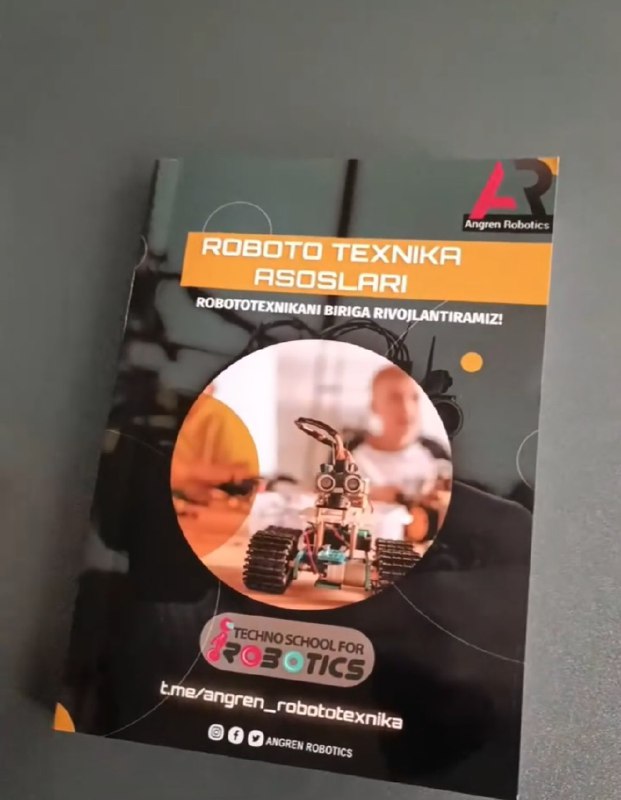
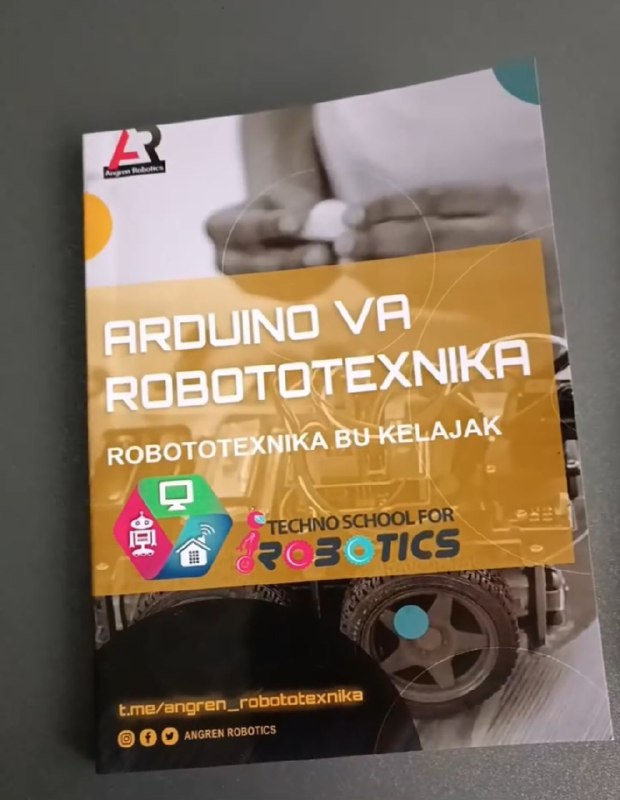
Share with your friend now:
tg-me.com/Umidjon_KenjayevBlog/862
